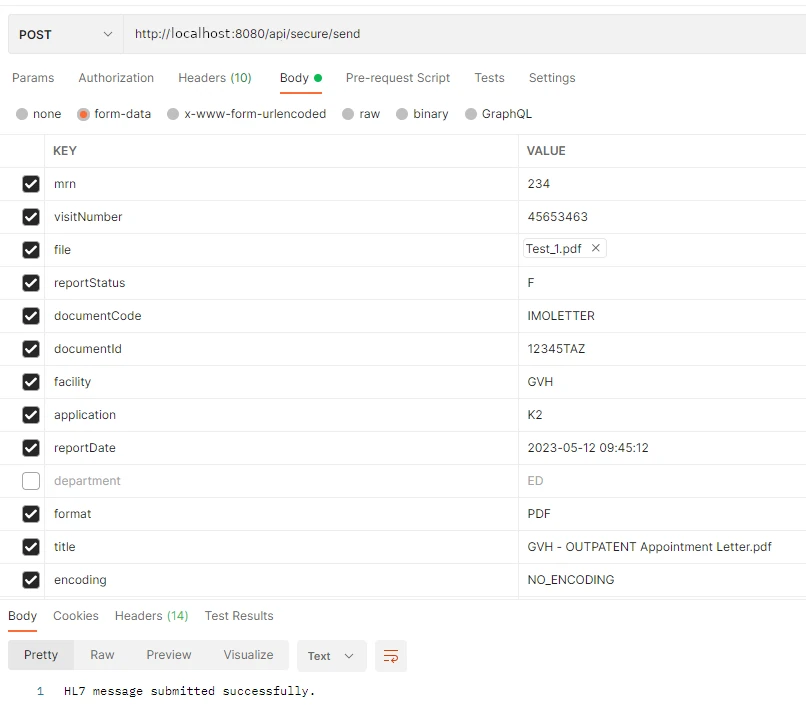Alarta® Reporter
Alarta® Reporter, a Spring Boot application, accepts documents and images through a REST API call and converts them into a base64 encoded payload within an HL7 message. Designed to facilitate the transfer of clinical documentation into a documentation management system, this application can integrate either into existing EMRs or serve as a document management and archiving tool.
- Currently generates ORU_RO1 formatted messages;
- Support for MDM_T02 messages is scheduled for a future release;
- Includes security models such as API keys and IP address white listing to ensure that only authorised systems can transfer documentation to the clinical documentation archive;
- Packaged as a Docker image, Alarta® Reporter can be deployed and operational within minutes;
- Supports a wide range of document and image formats;
- Can accept pre-base64 encoded documents;
- Seamlessly integrates with the Alarta® EMR.
Deploying the container
Before we get started, it is important to note that this is not a guide for configuring or deploying the reporting container. It is intended just to provide an example of how easy it is to install the application on your own infrastructure. If you require detailed documentation about configuring and using the reporter, please contact Incarta sales.
Incarta recommends the use of Docker Compose to efficiently deploy the reporting container. This is a basic compose file (docker-compose.yml) that you can use for evaluation:
version: "3.2"
networks:
rsender-net:
driver: bridge
services:
rsender:
image: registry.incarta.com.au/alarta-3/report-sender
restart: always
container_name: rsender
ports:
- 8080:8080
volumes:
- '${ALARTA_HOME}/config:/config'
- '${ALARTA_HOME}/logs:/var/log'
shm_size: 256m
networks:
- rsender-net
To deploy the container, run the following command in the directory in which you created the docker compose file:
docker-compose up -d